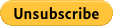Thanks for your support!
You can donate a one-time tip or subscribe to a monthly donation, both of which come to me securely through PayPal.
If you opt-in for the monthly tip, you can stop payments by unsubscribing at any time by following these instructions or clicking the button below:
- Log in to your PayPal account
- Click the My Account tab
- Click the History subtab
- Click More filters, select Subscriptions and agreements, and then click Subscriptions
- Change the date back to the year the subscription was created, and then click Show
- Click Details next to the subscription
- Click Cancel Subscription
- Done! (HT: Maria Popova)